Panoramas in Photoshop CS3
I recently installed the new Adobe CS3 package on my Mac and have started to play around with some of the new great features such as the previously mentioned Fireworks CS3 slideshow option. Another great new feature is the Photomerge in Photoshop CS3 which among other things can be used to stitch adjacent photos together to stunning panoramas. It is quite amazing how well this works as the program blends the overlays very very well. Usually it is impossible to see where the photos have been stitched, and the main thing you have to worry about is to get the perspective right (by selecting Perspective, Cylindrical, Reposition etc.). Well, take a look at some of the panoramas I created with this new feature by clicking here and judge for yourself.
Previous posts.
Previous posts.
Labels: website

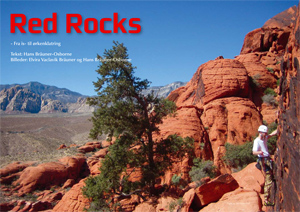

 blog updates
blog updates